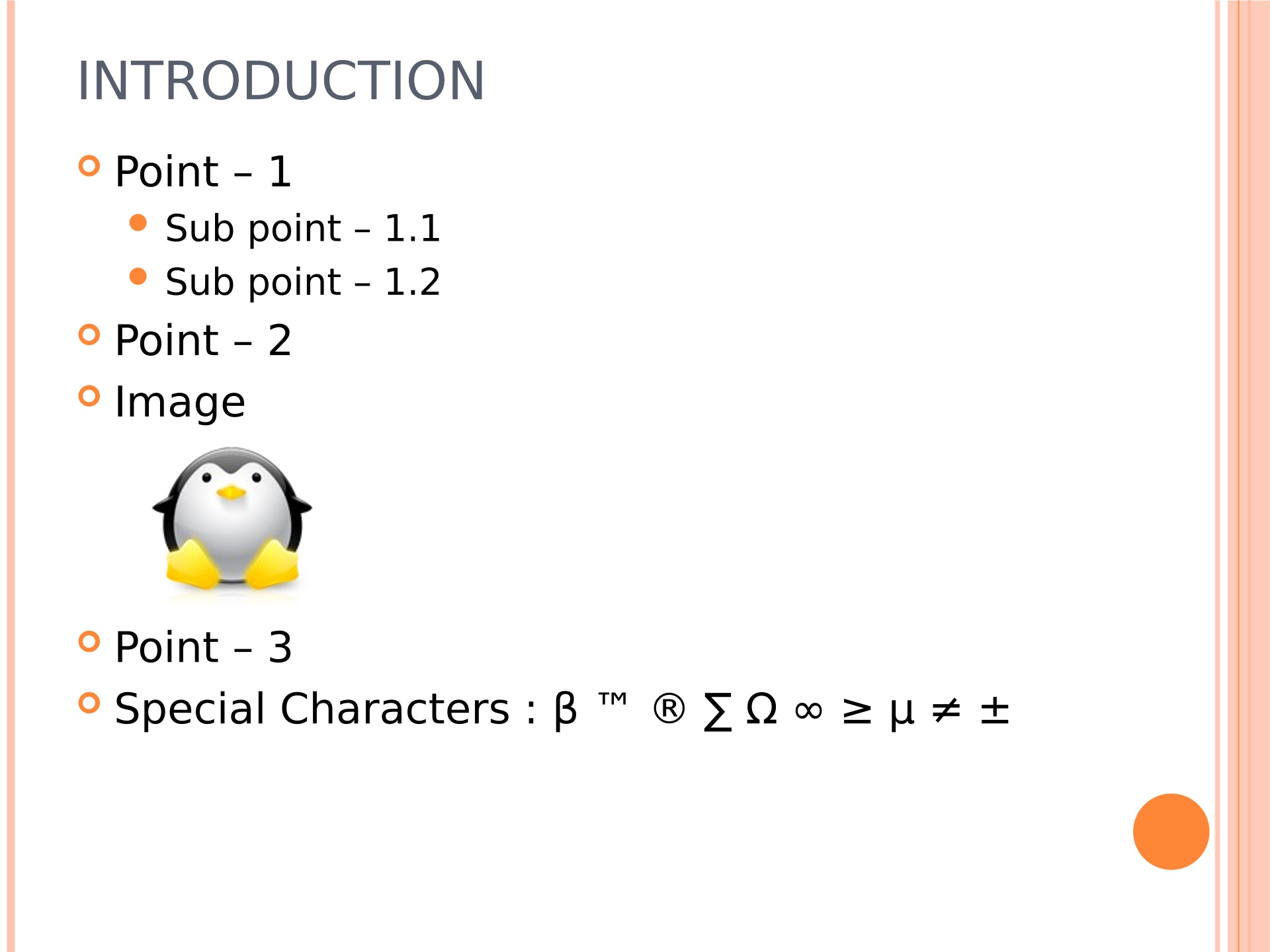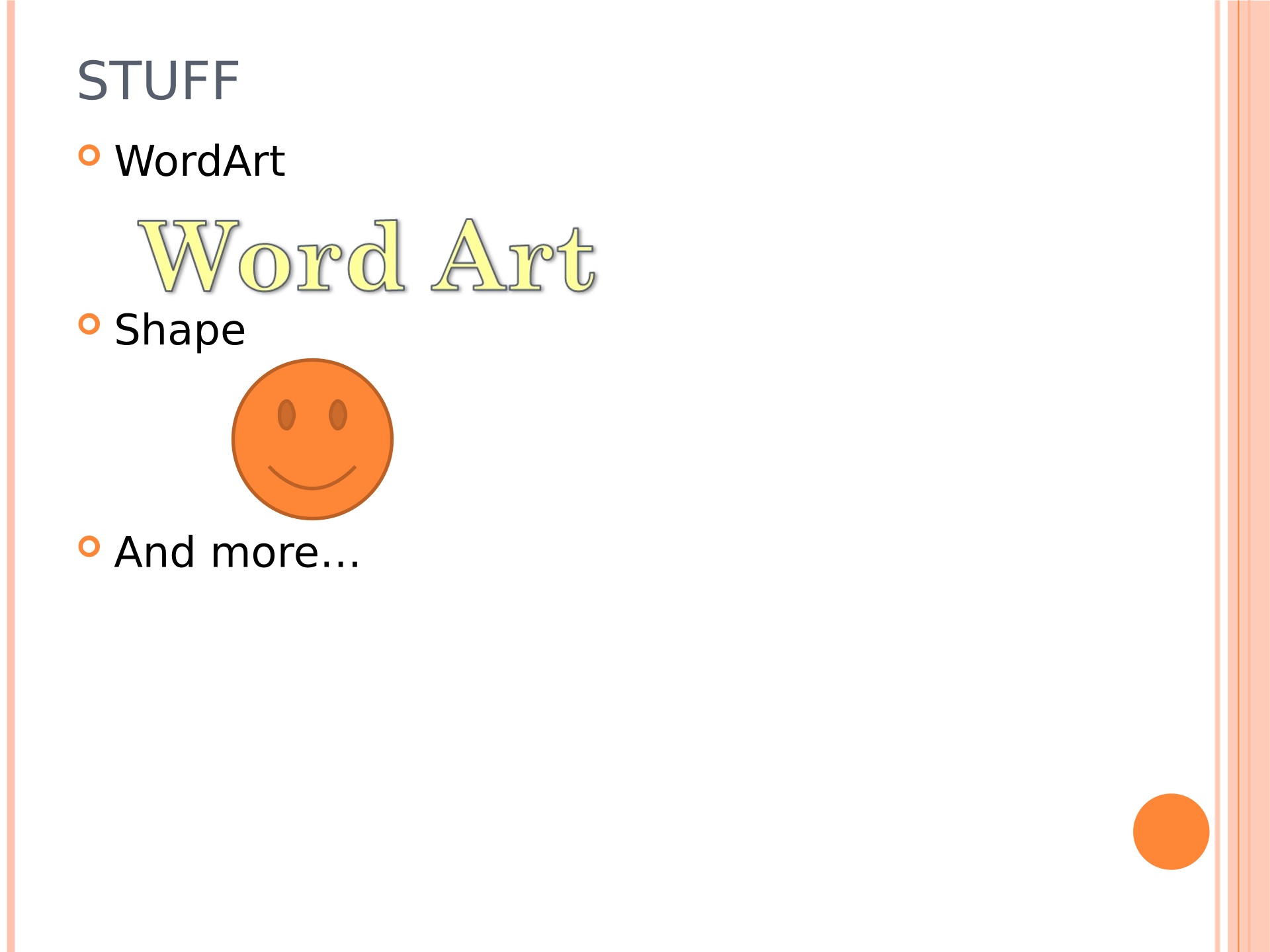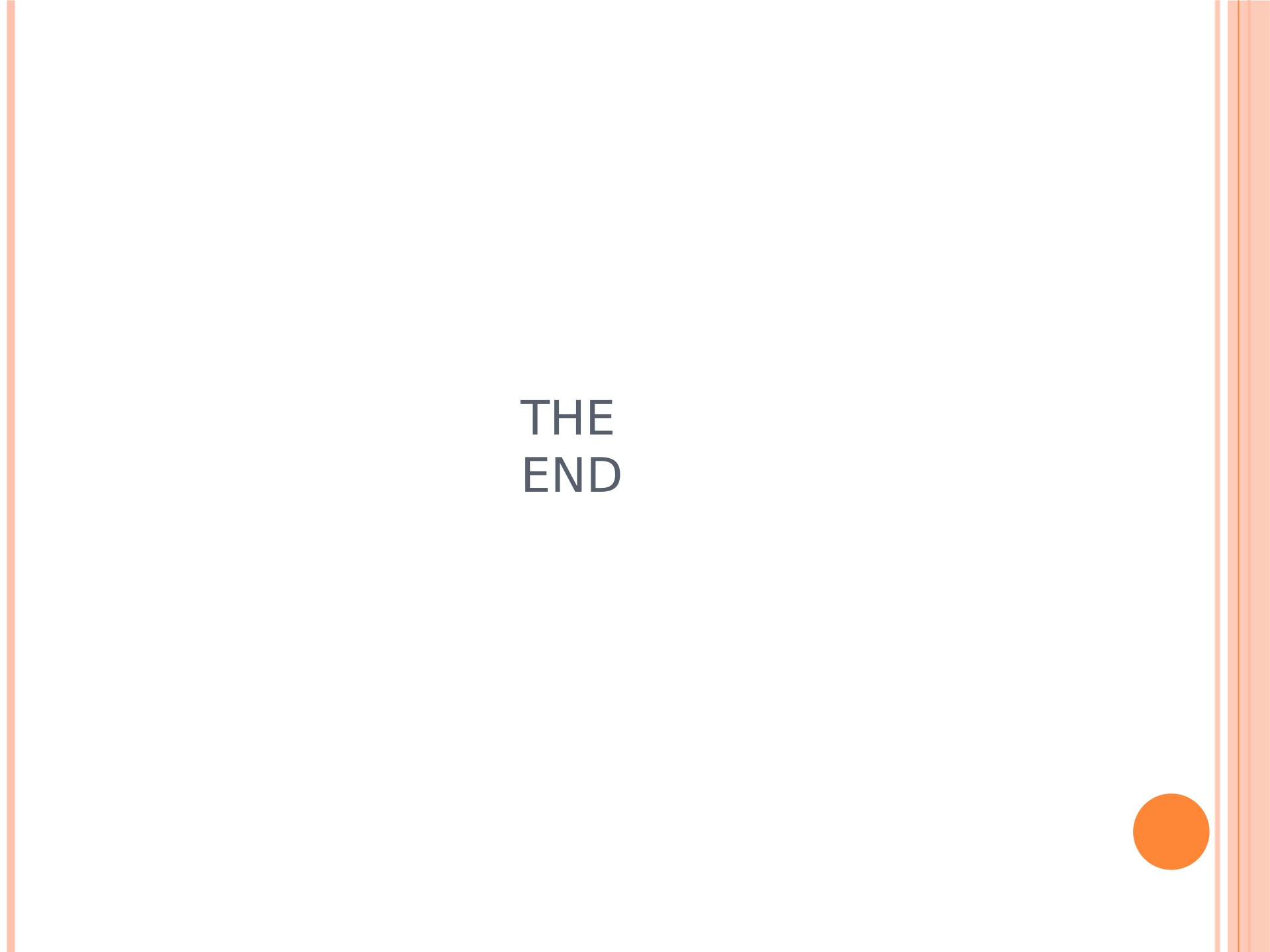View File Macro
Last modified by Frank Fock on 2025/04/04 21:18
The view-file macro displays attachments in a document, in place or as thumbnail and offers a preview.
Limitation: the thumbnail is actually only an icon for now.
Parameters
| Parameter | Description | Required | Default |
|---|---|---|---|
| display | Kind of display. "button" for a button, "thumbnail" for a thumbnail, "full" to render the document in place | no | thumbnail (button in inline mode) |
| name | The attachment reference to display | if att | |
| page | The page from where you want the attachments to be displayed. Modifying this parameter will reset the selected file value | no | |
| width | The width of the view in % or px (e.g. 100%, 100px) | no | 100% for the full view or 100px for the thumbnail |
| height | The height of the view in % or px (e.g. 100%, 100px) | no | 1000px for the full view or 100px for the thumbnail |
| att | Alias of name | If name is not given |
Example Usage
Thumbnails side by side:
Or standalone:
In a paragraph: Test.ppt
Full PDF:
Full Presentation: