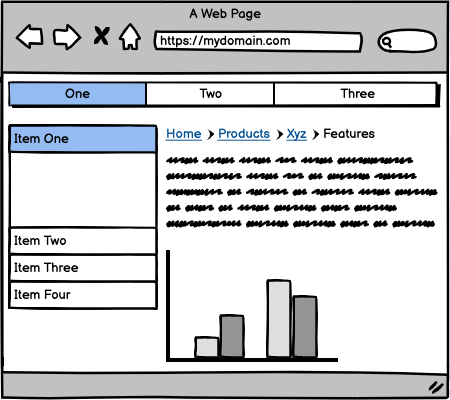Mockup Macro
Description
This macro is a bridge for the Confluence Balsamiq Mockup macro. It displays the image preview of the mockup, as it was migrated from Confluence.
The mockup preview is an attachment added to the parent page. For example, for a mockup identified with MyMockupID, there will be an attachment on the parent page of this form: <balsamiq/mockup>_MyMockupID[_branchID].png. This means that there should be a prefix called either mockup or balsamiq, followed by an underscore (_), then the resource identifier (MyMockupID in this case), then an arbitrary suffix (if it is set, by default it will be called Master). So, here are some filenames matching our example :
- balsamiq_MyMockupID_Master.png
- balsamiq_MyMockupID.png
- mockup_MyMockupID.png
Parameters
| Parameter | Description |
|---|---|
| Name | The ressource ID that is part of the mockup filename attached to the current page (in the example above, it would be MyMockupID). |
| initialResourceID | In case the Name parameter is not set, this is parameter will be taken into account for identifying the attachment representing the mockup preview. |
| initialBranchID | The branch on which the file was stored. If it exists, by default, Confluence sets it to Master. |
Example of usage
This means that the accepted preview filenames attached to the current page are :
- balsamiq_2278E287-509B-183B-1098-2EC38DDDB7D8_Master.png
- mockup_2278E287-509B-183B-1098-2EC38DDDB7D8_Master.png
Filename number 1. has priority, so in case both files are attached to the current page, the first one is displayed.
Result